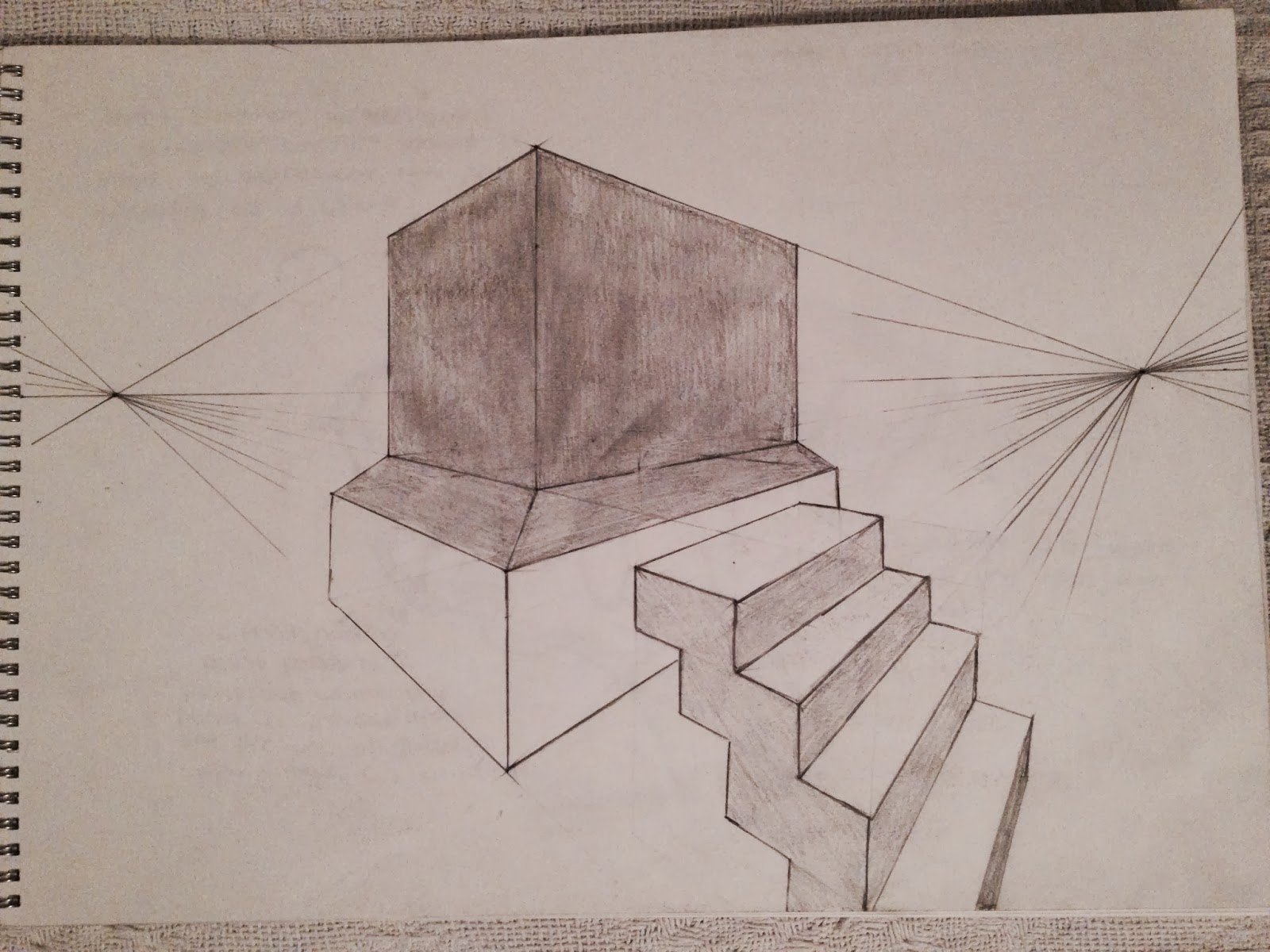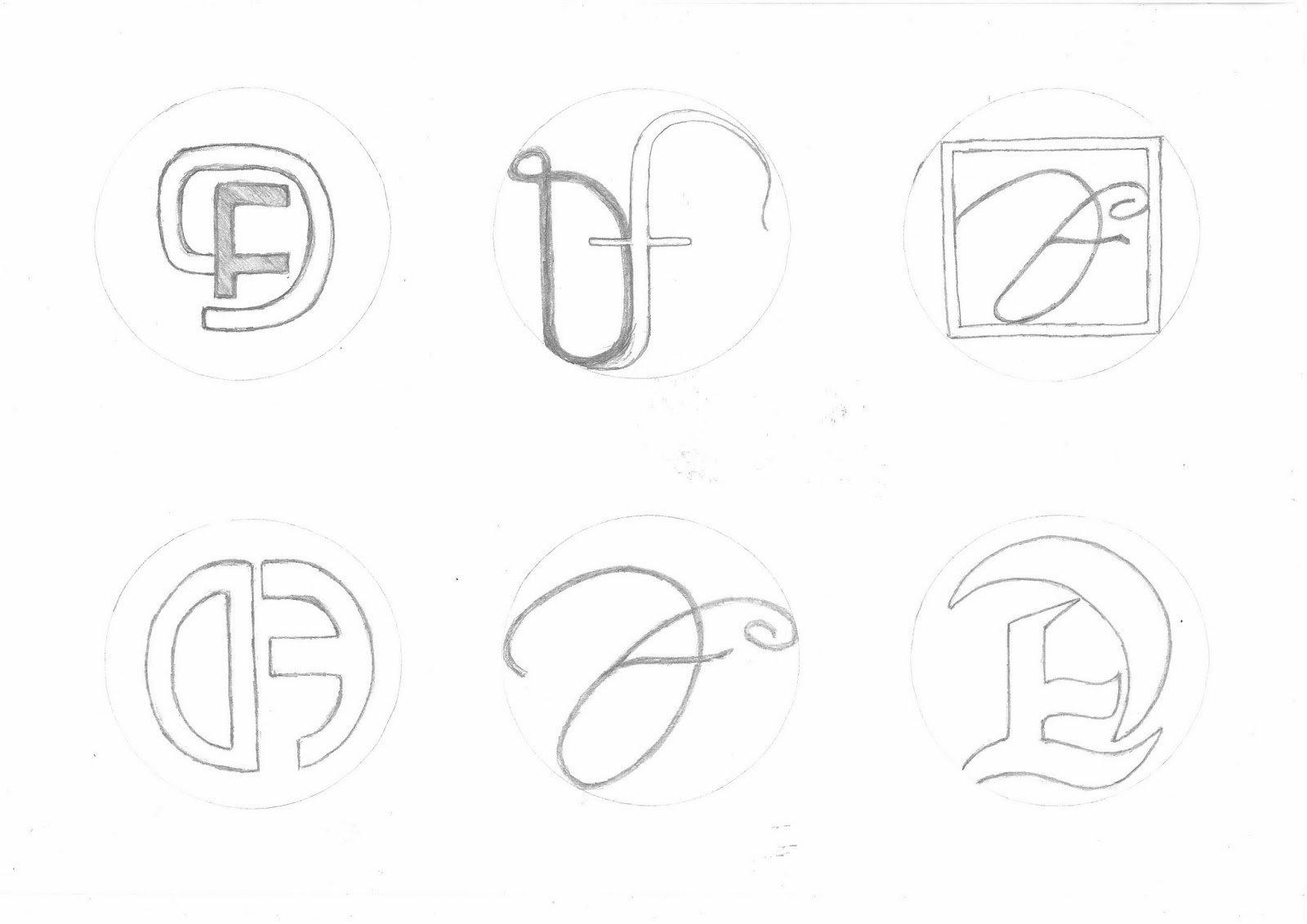As one of the propositions for my latest advertisement brief, I gave myself the objective of making a 3 dimensional design on the 'Google SketchUp' software, these screen-prints show the process that I went through to reach the end result.
The first stage consisted of creating the base/ heart of the building and working on the outside by expanding the structure and considering the scale of the design. The second part of the process was mostly about the detail on the building such as the windows, doors, veranda banisters and the building features.
On final stage of the I went more in depth with the detail and experimented with colour, after the colour I looked at where would be the best place to add the logo of the company which I made for the building I chose a location which would be easy to see and that would stand out.
The next part of my project was to construct a 3D model of the building that I have designed, here are some shots from different angles showing the current stage of the process that I have reached.
My nest stage will be to add more detail to the exterior with things such as colour and texture, but I also intend to add detail to the interior with more graphic evidence.
In order to help with the interior of the model, I first had to create a floor plan, this is useful because it has helped me realise the scale inside as well as the details of the objects that will be added such as furniture and standard appliances.
I made a plan for all three floors of the model each depicting the characteristics of the sections.